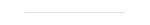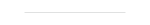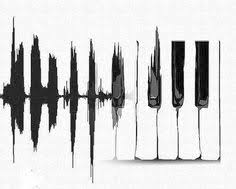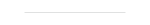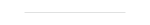Music Technology Tips, Tricks and Links!
|
Don't be afraid to try new ways of doing things. There are many folks out there who work in studios and ITB for a living - and don't mind sharing what they've learned (OK, they're Youtubers earning $$). Unfortunately not all of it is "sound" advice (pun intended!) - but a lot of it might be.
This is an "ongoing" list. Find a cool new tip? Share it with us so we can upload! Find a bad tip on the list? Let me know so I can remove it! |
Latest Tips and Tricks!
- When (not if) you experience a freeze or crash (this is part of the game), you'll want to have a plan. So when you begin your PT session each day - open your file and immediately do a "save-as;" keep the name and add today's date (i.e. Smith LovemyCar 92022). Then no matter what happens ... you'll always have yesterday's work safe and sound!
- Press the number 7 on numeric keypad to toggle your click-track on and off (don't MUTE) and... don't touch that mouse!
- Tempo mapping; "tab" to move curser to transient; you can go BACKWARDS by holding option and clicking tab.
- Mouse with track-ball: hold down your option key and scroll up-and-down to expand tracks L to R (like command-brackets); scroll the ball left-right and it will magnify tracks (make waveforms bigger).
- Using the numeric keypad on R-hand, type the period, then the marker number, then the period again to jump the curser to specific markers in real-time! (ex: . 5 . takes you to marker 5). This is a real time saver as long as you've labeled all of the parts of your project.
- Salty lyrics? Instant "bleep!" Select the lyrics that need to "bleep out," hold down "shift-ctrl-option-3 ... and it will bleep them out!
- Hold command + the numeric keypad 5 and it will display a list of all markers in your session. You can even edit from this list!
- When you bounce out a small lossy file (Mp3) be sure to select the section you want to bounce before you begin the process. Otherwise your curser may be 2-3 minutes past the music and that dead space will get bounced out too. Be sure to save the bounced copy to the bounced-files folder inside of your session folder.
- Ever written MIDI only to discover it's an octave too low or too high? Select the desired region of MIDI, then hold SHIFT and press the up-arrow to move the region up an octave, or down-arrow to move that same region down an octave.
- Hovering your cursor over any button ... will identify that button!
Links of Interest
|
How and Why Links
|
WAV, AIFF filesSome of these sites require you to create an account or membership, and some files cost $$, some can only be accessed "OFF" the school network - but it could be well worth it depending on your need! Remember, Mp3 files can be converted to WAV files through Audacity or iTunes!
|